Free Generative AI Tools
Generative AI tools are changing the way we create content, design images, write code, make music, and even produce videos. Whether you’re a student, small business owner, marketer, or just curious about AI, there’s a tool for you. Here’s a carefully selected list of top generative AI tools in 2025 — including both free and paid options.
We’ve grouped them by category so you can quickly find what you need.
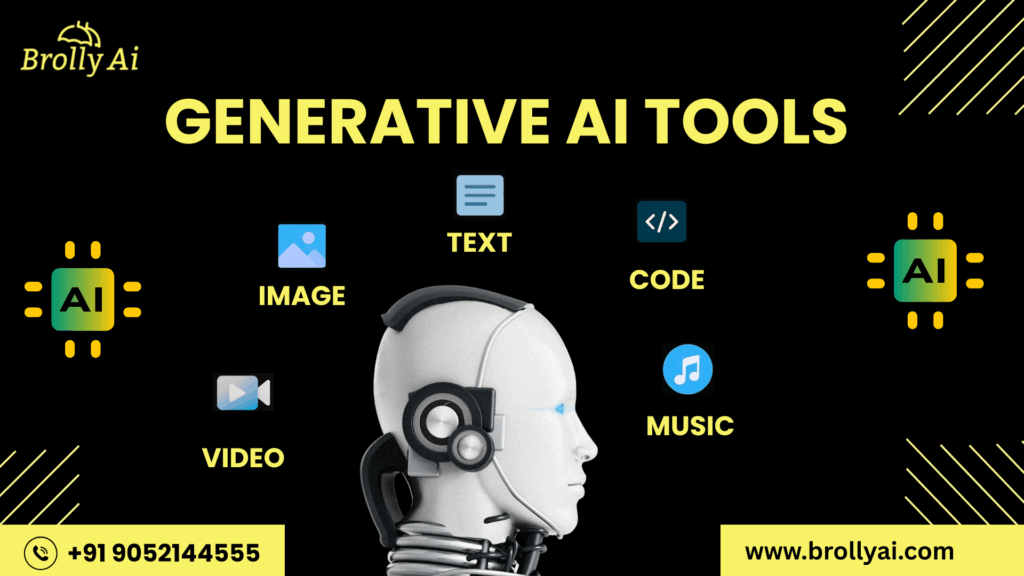
Text Generation Tools
These tools help you write blog posts, emails, ads, product descriptions, social media content, and more.
1. ChatGPT (Free & Paid)
- Use: Writing, chatting, answering questions, coding help.
- Price: Free (GPT-3.5) / Paid (GPT-4)
- Available worldwide
- chat.openai.com
2. Copy.ai (Free Plan Available)
- Use: Marketing copy, social posts, eCommerce content.
- Free plan with limited words.
- copy.ai
3. Jasper AI (Paid with Free Trial)
- Use: High-quality marketing content with templates.
- Free 7-day trial, then paid.
- jasper.ai
4. Writesonic (Free Tier)
- Use: Blog writing, SEO content, AI chatbot.
- Free with limited features.
- writesonic.com

Image Generation Tools
These tools help you generate realistic or creative images using text prompts.
5. DALL·E (Free with Limits)
- Use: Generate digital art and illustrations from text.
- Free in ChatGPT (limited uses).
- openai.com/dall-e
6. Midjourney (Paid Only)
- Use: High-quality, artistic image generation.
- Paid subscription required.
- midjourney.com
7. Leonardo AI (Free Credits)
- Use: Game art, digital concepts, creative designs.
- Free credits daily, then paid.
- leonardo.ai
8. Bing Image Creator (Free)
- Use: AI image generation using DALL·E via Bing.
- 100% Free with Microsoft login.
- bing.com/images/create
Video Generation Tools
Use these tools to create videos without a camera or crew.
9. RunwayML (Free Trial)
- Use: AI video editing, green screen, image-to-video.
- Free trial available.
- runwayml.com
10. Pika Labs (Free Access in Beta)
- Use: Turn text into short AI videos.
- Free during beta phase.
- pika.art
11. Kaiber.ai (Free Limited Plan)
- Use: Music video creation from images/text.
- Free basic version.
- kaiber.ai
Audio & Voice Generation Tools
Make music, voiceovers, and even clone your voice with these tools.
12. ElevenLabs (Free Plan)
- Use: AI voice generation and cloning.
- Free with limits.
- elevenlabs.io
13. Soundraw (Free Trial)
- Use: AI-generated royalty-free music.
- Free trial, then paid.
- soundraw.io
14. Murf.ai (Free Limited Access)
- Use: Voiceovers for videos, presentations.
- Free basic plan available.
- murf.ai
Code Generation Tools
AI tools that help developers write, debug, and improve code faster.
15. GitHub Copilot (Free for Students)
- Use: Auto-completes code in real time.
- Free for students & verified open-source contributors.
- copilot.github.com
16. Codeium (Free)
- Use: Free AI code assistant.
- 100% Free for individuals.
- codeium.com
17. Amazon CodeWhisperer (Free Tier)
- Use: Code suggestions inside IDE.
- Free tier available.
- aws.amazon.com/codewhisperer
Multimodal AI Tools (Text + Image + Voice)
These advanced tools can handle more than one type of input/output.
18. GPT-4o (Free + Pro)
- Use: Text, image, voice understanding in one place.
- Free with ChatGPT login, GPT-4o in pro plan.
- chat.openai.com
19. Gemini (Free by Google)
- Use: Chat + Image + Voice + Code generation.
- Free via Google Bard.
- gemini.google.com
20. Claude 3 (Free & Paid)
- Use: Large-scale writing, document analysis.
- Free with Anthropic login.
- claude.ai
Final Tip:
If you’re just starting, try the free tools first to explore what generative AI can do. Most platforms offer free credits, trials, or basic versions — enough for learning and small projects.
What Are Generative AI Tools?
Generative AI tools are smart applications powered by artificial intelligence that can produce new content from scratch — whether it’s writing, art, music, videos, or code. All they need is a clear instruction or prompt from you.
These tools don’t just copy and paste from the internet. Instead, they’ve been trained on massive datasets — learning how people speak, write, draw, and create — so they can generate original results based on patterns they’ve learned.
Example Prompts
- “Write a short story about time travel” → AI writes a unique story.
- “Draw a cat riding a scooter in Paris” → Image generators like DALL·E create that picture instantly.
Why Are They Called “Generative”?
The term “generative” comes from their key function: to generate, not just analyze. These tools don’t just tell you what exists — they create entirely new content based on your input.
This is what sets them apart from traditional AI systems, which are mainly built to analyze, categorize, or predict. Generative AI goes a step further — it’s a creator, not just an assistant.
How Do Generative AI Tools Work?
Think of generative AI like a student who has read millions of books, watched countless videos, and listened to every genre of music. Eventually, this student starts creating their own songs, stories, or designs — not by copying, but by combining all that knowledge in fresh ways.
- That’s exactly how these AI models work:
- For text: Trained on books, articles, blogs
- For images: Trained on illustrations, photography, digital art
- For audio: Trained on music, voices, and sounds
- For code: Trained on open-source programs and logic patterns
When you give it a prompt, the AI processes your request and builds something brand new — based on everything it has previously “learned.”
Real-Life Applications of Generative AI
Content Writing – Tools like ChatGPT can help you write blog intros, ad copy, or emails in seconds.
Design – Tools like Midjourney and Leonardo AI help you create posters, illustrations, or branding visuals from text.
Video Creation – With platforms like RunwayML or Pika Labs, you can turn simple ideas into animated clips or product videos.
Voice Generation – Need a voiceover? ElevenLabs lets you create realistic audio without hiring a voice artist.
Coding – Developers can use tools like GitHub Copilot to write code snippets, troubleshoot bugs, or get suggestions inside their IDE.
Who Can Benefit from Generative AI?
You don’t need to be a coder, designer, or tech wizard to start using these tools. Most generative AI platforms are built to be beginner-friendly, offering drag-and-drop interfaces, preset templates, and step-by-step guides.
These tools are perfect for:
- Students – for writing essays, creating presentations, or learning faster
- Small business owners – for content marketing, design, and automation
- Designers & creators – for faster visual content and inspiration
- Developers – to reduce repetitive coding work
- Content creators – to scale YouTube videos, Reels, and blog posts
If you can write a sentence, you can use AI to make something amazing.

Best Free Generative AI Tools for Beginners
Start Creating with Zero Budget
One of the best things about generative AI in 2025 is that you don’t need to spend money to get started. Many AI platforms offer free versions, free trials, or limited daily credits — perfect for students, freelancers, creators, and small business owners.
Below is a curated list of free generative AI tools that are beginner-friendly, powerful, and easy to use.
1. ChatGPT (Free with GPT-3.5)
- Use for: Writing, editing, summarizing, answering questions
- Access: chat.openai.com
- Why it’s great: You can use it for writing emails, social media captions, blogs, code snippets, and more.
- Free version gives access to GPT-3.5 (good enough for 80% of tasks)
Example Prompt: “Write a 50-word Instagram caption for a fitness brand.”
2. Copy.ai (Free Tier Available)
- Use for: Marketing copy, product descriptions, emails
- Access: copy.ai
- Includes pre-built templates for creating catchy ad headlines, product taglines, email subject lines, and even video scripts.
- Free tier gives limited monthly words
Example Prompt: “Write an engaging product summary for an organic face wash designed for dry skin.”
3. DALL·E (Free via ChatGPT or Bing)
- Use for: Image generation from text
- Access:
- chat.openai.com (under GPT-4 tools)
- bing.com/images/create
- chat.openai.com (under GPT-4 tools)
- Easy to use and great for creating blog thumbnails, posters, or fun illustrations
- Free uses each day via Bing, limited in ChatGPT free
Example Prompt: “Create an image of a panda riding a bike in New York.”
4. Leonardo AI (Free Credits Daily)
- Use for: High-quality digital art, character design, and product visuals
- Access: leonardo.ai
- Known for its stunning visuals and style options
- Daily free credits; no payment required unless you want extra usage
Example Prompt: “Design a futuristic warrior dressed in silver armor with glowing red eyes.”
5. Gemini by Google (Free)
- Use for: Text, coding, and some image tasks
- Access: gemini.google.com
- Google’s answer to ChatGPT, powered by its own AI models
- Available free with a Google account
Example Prompt: “Give me 5 ideas for a YouTube channel focused on AI tools.”
6. Pika Labs (Free Beta)
- Use for: Text-to-video animation
- Access: pika.art
- Still in beta, but offers some amazing short AI-generated videos
- Free during testing phase
Example Prompt: “Visualize a robot dog skateboarding through a neon-lit Tokyo street at night.”
7. Codeium (Completely Free for Individuals)
- Use for: AI-assisted coding in multiple languages
- Access: codeium.com
- Works inside VS Code and other editors, supports Python, JavaScript, and more
- 100% free for personal use
Use Case: Auto-complete code while building a website or mobile app.
8. ElevenLabs (Free Plan)
- Use for: Creating AI voiceovers and speech
- Access: elevenlabs.io
- Offers realistic, human-sounding AI voices for video narration or podcasts
- Free credits per month
Example Prompt: “Convert this text to a professional-sounding female voice.”
9. Soundraw (Free Trial)
- Use for: Generating background music for videos, reels, and podcasts
- Access: soundraw.io
- Easy to use — just choose mood, genre, and duration
- Free trial available
10. Canva AI Tools (Free Basic Plan)
- Use for: Graphic design with text, images, and more
- Access: canva.com
- Includes Magic Write (AI text), Text-to-Image, and more
- Free for basic features with optional paid upgrades
Use Case: Design a full Instagram post with image + caption using AI.
Final Advice for Beginners
If you’re new to AI, start small. Pick 1 or 2 tools from the list above and try creating something simple — a blog intro, a poster, a social caption, or even a fun picture. You’ll quickly understand how powerful these tools are, and you’ll gain confidence without spending any money.
Also, most tools have tutorials, free templates, and beginner guides — so you don’t have to feel lost. Just explore, learn, and create.
How Generative AI Tools Work
Generative AI might sound technical, but the basic idea is easy to understand — it’s all about teaching machines to create instead of just analyze. These tools use smart algorithms and huge amounts of data to generate new content like text, images, music, and even videos based on what you ask them.
Here’s an easy-to-understand explanation that anyone — even without a tech background — can follow.
What Happens When You Give a Prompt?
Let’s say you type
“Write a poem about the moon.”
Behind the scenes, the AI tool goes through a process like this:
- Reads Your Prompt Carefully
The AI tries to understand what you’re asking for. Just like a human would, it looks for keywords like “poem” and “moon.” - Searches Its Training Memory
These tools have been trained on millions of examples — books, websites, poems, scripts, and more. It uses this knowledge to think:
“What style, tone, and words are often used in poems about the moon?” - Generates a New Response
Instead of copying something from the internet, it creates something new — a poem that sounds natural, creative, and relevant to your prompt.
The Core Technology Behind the Magic
These smart tools are powered by complex AI systems that rely on several advanced technologies, such as:
1. Machine Learning (ML)
This is the foundation. Machines are trained to recognize patterns in data — for example, how a sentence is formed, how an image looks, or how music sounds.
2. Deep Learning
This takes machine learning a step further by using neural networks (like a virtual brain) with multiple layers. It helps AI tools understand deeper concepts like tone, emotion, and structure.
3. Natural Language Processing (NLP)
NLP helps AI understand the way humans speak and write. It’s what enables platforms like ChatGPT to deliver text that flows logically and sounds conversational.
4. Generative Adversarial Networks (GANs)
Often used in AI-generated visuals and animations, GANs are made up of two separate models:
- The Generator tries to produce realistic content.
- The Evaluator (Discriminator) plays the role of a quality inspector, judging how real the output seems.
They challenge each other — improving the quality of results with every round.
5. Diffusion Models (Newer Technology)
Used by tools like Midjourney and DALL·E 3, diffusion models start with random noise and refine it step-by-step to create beautiful images.
Think of AI as a Super-Powered Assistant
- It learns by looking at millions of examples.
- It remembers patterns, styles, and relationships.
- It creates something new using those memories.
It’s worth remembering — AI doesn’t actually “understand” things the way humans do. It doesn’t feel, think, or make moral decisions. Instead, it analyzes your input and predicts what content would most likely come next, whether that’s a word in a sentence, a color in an image, or a sound in audio.
Real-Life Example:
Prompt: “Design a logo for a vegan café.”
What happens:
- AI looks at thousands of past logos.
- It notices that plant-based logos often use green, leaf shapes, and soft fonts.
- It creates a new logo combining those patterns — even if it has never seen your specific café before.
How AI Tools Work (In One Line)
Generative AI tools take your prompt, analyze it using knowledge from their training data, and create something new that matches what you asked for — all within seconds.
How to Choose the Right Generative AI Tool (For Your Needs)
With dozens of Generative AI tools on the market — ranging from completely free to premium subscriptions — figuring out which one suits you best can feel confusing. Whether you’re a student, entrepreneur, content creator, or just exploring AI for fun, the ideal tool depends on your specific goals.
Let’s walk through the selection process step-by-step.
Step 1: Identify Your Purpose
Before anything else, ask yourself:
- What do I need the AI to do?
- Am I writing content, generating images, editing audio, coding, or making videos?
Examples:
Goal | Recommended Tool |
Write blog posts or emails | ChatGPT, Jasper AI, Copy.ai |
Design AI-generated images | Midjourney, Leonardo AI, DALL·E |
Auto-generate music or voice | Soundraw, ElevenLabs |
Write or improve code | GitHub Copilot, CodeWhisperer |
Create videos with AI | Synthesia, Runway ML |
Step 2: Free vs. Paid Tools — What’s Right for You?
Free AI tools are great for:
- Beginners who want to explore
- Personal use and learning
- Basic-level content or design
Paid AI tools offer:
- More features and customization
- Better output quality
- Commercial use rights
- Priority support
Tip: Most paid tools offer free trials or limited free plans. Start with those and upgrade only if you need advanced features.
Step 3: Compare Features
When choosing a tool, look at:
- Ease of Use: Is the dashboard simple and beginner-friendly?
- Output Quality: Does the tool generate high-quality results?
- Customization: Can you fine-tune the content, tone, style, or format?
- Integrations: Does it work with tools like Google Docs, WordPress, Canva, etc.?
- Speed: How fast does it generate the output?
Step 4: Read User Reviews and Community Feedback
Look for real user reviews on websites like:
- G2.com
- Capterra
- Reddit (e.g., r/ArtificialIntelligence)
- ProductHunt
See what people are saying about:
- Performance
- Customer support
- Pricing fairness
- Output reliability
Step 5: Understand Privacy and Commercial Use
Before using an AI tool for work or business:
- Check if it allows commercial use of the content
- Understand what data it collects
- Make sure it doesn’t store sensitive inputs (especially for healthcare, finance, or legal work)
Beginner-Friendly Tools to Start With (Free Options)
Tool | Category | Why It’s Great |
ChatGPT (Free Plan) | Text | Easy to use, versatile |
DALL·E (via Bing) | Image | Simple image creation |
Leonardo AI (Free Tier) | Image | Great for detailed art |
GitHub Copilot (Trial) | Code | Smart code assistant |
ElevenLabs (Free Trial) | Voice | Natural voice generation |
Pro Tips for Making the Right Choice
- Experiment First – Try 2–3 tools before settling on one
- Choose What Feels Easy – Pick platforms that feel intuitive and match your tech comfort zone
- Use Free Plans to Start – Many tools offer enough features at no cost
- Just Start Creating – Don’t wait for the perfect tool. Testing is the fastest way to learn!
Choosing the Right Tool
The best Generative AI tool is the one that fits your specific need, your skill level, and your budget. Start small, experiment, and scale as you go.
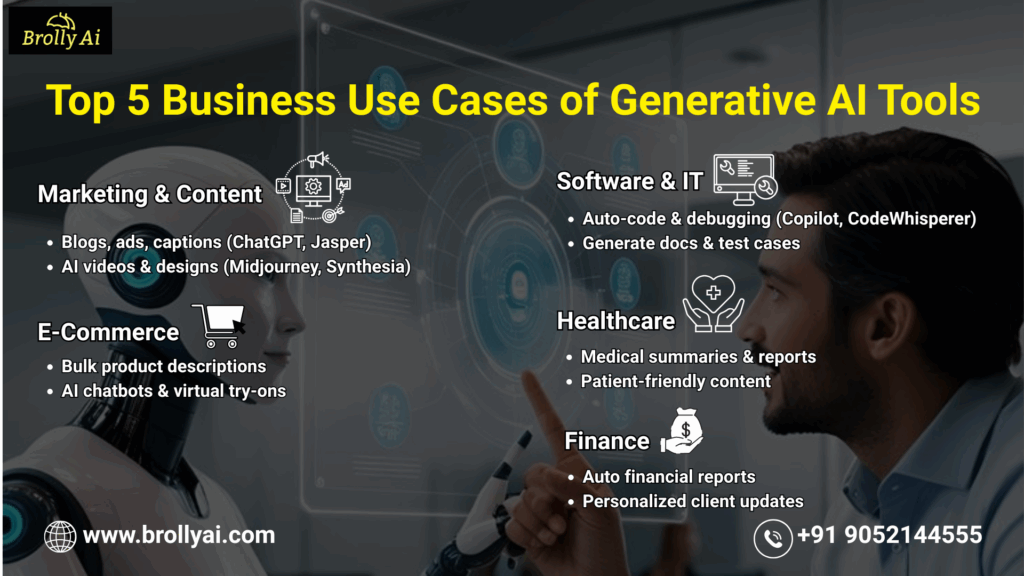
Business Use Cases of Generative AI Tools
Generative AI is not just for fun — it’s transforming how businesses create, communicate, sell, and serve. From startups to global enterprises, companies are using AI tools to save time, reduce costs, and improve customer experience.
Let’s explore some powerful business use cases across industries:
1. Marketing & Content Creation
Generative AI tools help marketing teams produce high-quality content in minutes.
Use Cases:
- Writing blog posts, ads, and emails (ChatGPT, Jasper)
- Generating social media captions and reels
- Creating AI videos for product demos (Synthesia, Pictory)
- Designing AI-generated creatives (Canva AI, Midjourney)
Example: A small business can use ChatGPT to write daily social media posts and blog content — without hiring a full-time writer.
2. E-Commerce & Retail
AI tools help online stores personalize customer experiences and speed up operations.
Use Cases:
- Writing product descriptions in bulk
- Generating customer reviews and FAQs
- Creating virtual try-ons or product visuals (using AI images)
- Auto-responding to customer queries via AI chatbots
Example: An e-commerce store uses AI to auto-generate SEO-rich product descriptions, saving hundreds of work hours.
3. Software & IT
Developers and IT companies use code-generation tools to write better, faster, and more secure code.
Use Cases:
- Auto-completing code (GitHub Copilot, CodeWhisperer)
- Explaining code logic or debugging errors
- Generating test cases or API documentation
Example: A startup reduces developer workload by 30% by using GitHub Copilot to automate repetitive coding tasks.
4. Healthcare
In healthcare, Generative AI is improving both patient care and operational efficiency in the medical field.
Use Cases:
- Writing medical summaries or discharge reports
- Generating patient education content
- AI-generated voice for telehealth (ElevenLabs)
- Medical image generation or enhancement (research-based)
Example: Doctors use AI tools to summarize complex patient reports into readable formats for families.
5. Finance & Banking
AI tools are used to automate documentation, risk analysis, and communication in finance.
Use Cases:
- Auto-generating financial reports or summaries
- Writing investment newsletters or portfolio updates
- Creating personalized client messages
Example: A financial advisor uses AI to auto-draft monthly reports for clients, saving 10+ hours per week.
6. Education & Training
Teachers, trainers, and edtech companies use AI tools to create personalized learning materials.
Use Cases:
- Generating quizzes, assignments, and summaries
- Creating voiceovers and lessons (text-to-speech)
- Building educational videos with avatars (Synthesia)
Example: A YouTuber uses AI voice + video to create English tutorials with just a script.
7. Media & Entertainment
AI is revolutionizing storytelling, design, and music creation in creative industries.
Use Cases:
- Writing scripts or dialogues
- Creating music or voiceovers (Soundraw, ElevenLabs)
- Designing characters or storyboards with AI images
Example: Indie game developers use AI to design characters, background music, and dialogue for their game.
8. Local Businesses & Freelancers
Even small businesses like gyms, restaurants, tutors, and freelancers can benefit from AI.
Use Cases:
- Writing local SEO blog posts
- Designing business flyers and menus
- Generating website content
- Creating YouTube Shorts or Insta Reels (AI + voice)
Example: A local gym in Hyderabad uses AI to write daily workout blogs and design Instagram posts with Midjourney.
Tip: Use Free AI Tools to Start Small
Many of these use cases can be achieved using free AI tools like:
- ChatGPT Free (Text)
- DALL·E on Bing (Images)
- Pictory Free Trial (Video)
- CodeWhisperer (Code)
- Canva AI (Design)
Business Use Cases
From solo creators to multinational companies, Generative AI tools are changing the game. They help you do more — faster, smarter, and cheaper.

Ethical Considerations of Generative AI Tools
Generative AI tools offer incredible capabilities — but it’s crucial that we use them wisely and responsibly.As more people use these tools, it’s important to understand the ethicwe must useal side of things — so we can use AI in a fair, safe, and honest way.
Let’s explore the major ethical concerns and how we can handle them:
1. Bias in AI Models
AI tools learn from large datasets. When AI learns from biased data — such as gender, racial, or cultural imbalances — it can unintentionally repeat or even worsen those biases in its results.
Example:
- A job description generator may use male-centric language because the training data favored male resumes.
What You Can Do:
- Review AI outputs carefully.
- Use inclusive and diverse prompts.
- Prefer tools that are transparent about how they are trained.
2. Privacy and Data Use
Some free AI tools may store and learn from your input. Some AI tools may retain what you type and use it to improve their systems — even if it includes private or sensitive details.
Risks:
- Personal chats being reused
- Private business ideas or customer data getting leaked
How to Stay Safe:
- Never enter passwords, bank details, or confidential info into AI tools.
- Read the tool’s privacy policy.
- Choose tools that allow opt-out of training.
3. Copyright & Originality
AI can generate content like text, music, or art that looks original — but it may be inspired by copyrighted material.
Concerns:
- Who owns AI-generated content?
- Can AI art copy styles of famous artists?
Tips for Safe Use:
- Always go through the AI-created content and adjust it with your voice, creativity, and unique perspective before using it.
- Use tools that clearly say you own the generated content.
- Avoid using AI-generated work as-is for commercial purposes without review.
4. Misinformation and Deepfakes
Some tools can generate fake news articles, realistic faces, or even audio/video of people saying things they never said (deepfakes).
Consequences:
- Spreading false information
- Damaging someone’s reputation
- Scamming or impersonation
Be Responsible:
- Never use AI to mislead or scam people.
- Report tools or content used unethically.
- Educate others on how to spot fake AI content.
5. Job Impact and Displacement
AI tools are replacing repetitive creative tasks — which might affect jobs like writing, designing, coding, and voiceover.
Reality:
- Some jobs may disappear.
- But new AI-related jobs are also being created (prompt engineer, AI content reviewer, etc.)
Positive Approach:
- Use AI as your creative helper — not a replacement for your own skills and ideas., not a substitute. Focus on using it to enhance your abilities and work more efficiently, not to replace your own creativity.
6. Building Ethical AI Habits
Here’s how everyone — users, developers, businesses — can support ethical AI usage:
Stakeholder | Ethical Practice |
Users | Avoid using AI for harm. Fact-check AI outputs. |
Creators | Build transparent and fair models. |
Companies | Set clear rules and limits on AI-generated content. |
Governments | Make policies for responsible AI development. |
Tools with Better Ethical Practices
Some AI tools are more transparent, private, or allow users to opt-out of training:
- ChatGPT (OpenAI) – Privacy settings for custom use
- Canva AI – Clear terms on commercial usage
- Runway ML – Offers opt-out training options
- ElevenLabs – Warns users about ethical voice usage
Be Smart, Be Ethical
- Artificial Intelligence holds immense potential, but its impact depends entirely on the intent and responsibility of its users.
- While AI can perform many tasks efficiently, it is essential to apply human values, ethics, and discernment to guide its use. Capability does not always justify action.
The Future of Generative AI Tools
Generative AI has already changed how we work, create, and communicate. But this is just the beginning. Over the next few years, AI tools will become smarter, faster, and more human-like. Here’s what the future looks like:
1. Smarter and More Personalized Tools
Future AI tools will not only generate content — they’ll understand you better.
What to expect:
- Personalized writing styles based on your tone
- AI tools that learn your design or coding preferences
- Voice assistants that talk like your friend, not a robot
Imagine an AI that thinks and feels more like you — helping you make decisions, not just follow instructions.
2. Multimodal AI: One Tool, Many Skills
Right now, we use separate tools for text, image, code, and video. In the future, one AI can do all of these together — this is called multimodal AI.
Example:
- You type a prompt → It creates a blog post, designs a thumbnail, generates a podcast, and edits a video — all at once.
- This approach will cut down both effort and costs — making it much simpler for anyone to produce high-quality content efficiently.
3. Better Accessibility and Language Support
Generative AI tools will be more inclusive — reaching more people across languages and abilities.
Upcoming improvements:
- Voice tools for those who can’t type
- Local language support (like Telugu, Hindi, Tamil, etc.)
- AI that understands regional accents and cultural context
It will give small businesses and everyday users everywhere the tools to grow and compete.
4. Deeper Integration into Daily Life
AI won’t just be a tool — it’ll be part of your everyday life.
What that means:
- AI writing your school notes or work emails
- Smart websites built with voice commands
- Virtual AI business assistants that manage everything from social media to billing
The future is about AI-enhanced living.
5. Stricter Regulations and Ethical Standards
As AI becomes more powerful, governments and companies will create stronger rules to protect users and prevent misuse.
Likely changes:
- Labels on AI-generated content (just like “Sponsored” ads)
- Strict data privacy laws
- Limits on harmful AI outputs like deepfakes or fake news
This ensures AI stays a positive force in society.
6. New Careers and Opportunities
AI isn’t here to wipe out jobs — it’s opening doors to new roles and transforming how we work.
Examples:
- Prompt Engineers: People who know how to get the best results from AI
- AI Trainers: Experts who guide and fine-tune AI systems to respond more accurately and ethically in real-world situations.
- AI Content Editors: Human editors who fix and improve AI-generated work
If you learn how to use these tools now, you’ll have a future-proof skillset.
7. Future Trends to Watch
Keep an eye on these exciting developments
Future Trend | What It Means for You |
Open-Source AI Tools | Free tools you can tweak or build on |
AI Agents/Assistants | Smart AI that takes action (not just generate) |
Zero-Code AI Builders | Build apps and websites using just prompts |
AI in Education & Health | Smarter learning tools and personalized care |
Free Tools Leading the Future
Here are some free or freemium tools already leading the next wave of AI:
- ChatGPT (text, coding, and more)
- Leonardo AI (AI art & game design)
- Runway ML (AI video editing)
- Descript (voice + video editing)
- Notion AI (personal productivity AI)
- Bing AI / Copilot (search + creative help)
These tools are growing smarter every day — and most of them have free plans for you to explore now.
The Future Is Friendly (If We Use It Right)
- Generative AI isn’t just something popular right now — it’s a game-changer that’s reshaping how we work and create.
- Whether you’re a student, business owner, content creator, or developer, there’s an AI tool out there that can make your life easier, more creative, and more productive.
- And the best part? Many of these tools are free or low-cost — accessible to everyone, not just tech experts.
- So don’t wait. Jump in, try new things, and grow your skills with the power of Generative AI.
The future is already here. Use AI as a creative partner, not a competitor — it’s here to support your success.
Case Studies & Success Stories of Generative AI Tools
Real success stories speak louder than promises. Let’s look at how individuals, businesses, and creators have used Generative AI tools to transform their work.
1. Small Business Owner Boosts Sales with Free AI Tools
Tool Used: ChatGPT + Canva AI
Location: Hyderabad, India
Problem: No budget for marketing or a content team
Solution:
- Used ChatGPT for writing social media posts and product descriptions
- Designed flyers with Canva’s AI image suggestions
Result: - Increased engagement by 3x in 2 months
- Saved ₹25,000/month in marketing costs
Takeaway: Even free AI tools can deliver professional-level results when used smartly.
2. Student Builds a Portfolio Using AI Tools
Tool Used: Notion AI + Leonardo AI
Location: Bangalore, India
Problem: Lacked writing and design skills for a college project
Solution:
- Used Notion AI for project documentation
- Created illustrations with Leonardo AI for the presentation
Result: - Project selected for national competition
- Gained confidence and freelance opportunities
Takeaway: AI can be a game-changer for students with limited resources or skills.
3. Freelancer Grows YouTube Channel with AI Support
Tool Used: Descript + Pictory + Grammarly
Problem: Time-consuming video editing and scripting
Solution:
- Used Descript for AI-powered editing
- Repurposed blog articles into viral video content on YouTube using Pictory AI
- Used Grammarly AI for error-free scripts
Result: - Gained 10K+ subscribers in 3 months
- Started earning through YouTube Partner Program
Takeaway: Generative AI makes content creation faster and scalable, even for solo creators.
4. HR Startup Develops MVP Fast Using No-Code and Generative AI Solutions
Tools Used: ChatGPT + Bubble + Midjourney
Problem: No funds to hire developers and designers
Solution:
- Created full website copy with ChatGPT
- Built landing page using Bubble (no-code)
- Generated visuals with Midjourney
Result: - Launched MVP in 3 weeks
- Attracted first 100 users organically
Takeaway: AI allows startups to move fast without needing a big team.
5. Researcher Speeds Up Paper Writing & Data Analysis
Powered by ChatGPT, SciSpace, and Excel Copilot — a trio of AI tools streamlining academic workflows
Problem: Slow paper writing and manual data sorting
Solution:
- Used ChatGPT for literature review drafts
- Used SciSpace to simplify complex scientific PDFs
- Used Copilot in Excel to analyze survey data
Result: - Submitted paper ahead of schedule
- Paper accepted in a peer-reviewed journal
Takeaway: AI tools support academics and researchers, reducing effort and boosting clarity.
Community-Driven Impact
Tool Used: Bing AI + Canva + ChatGPT
Story: A group of volunteers in Telangana used free AI tools to:
- Create educational posters in Telugu
- Translate COVID-19 guidelines quickly
- Raise awareness with locally relevant memes and banners
Impact: Helped over 10,000 villagers access health and safety information in their own language.
Lesson: AI isn’t just for profit — it can be used to serve and uplift communities.
What Do These Stories Show?
- You don’t need coding skills or cash to benefit from AI tools
- Most stories begin with free tools
- The key is knowing what tool solves what problem
- Unlock business and personal growth by combining creativity with the power of AI
Conclusion
- Generative AI tools are no longer futuristic — they’re already shaping how we write, design, code, market, and even think. From generating stunning visuals and smart content to building websites and composing music, these tools are empowering students, marketers, creators, and business owners alike.
- Whether you’re starting with free tools or diving into premium platforms, now is the best time to explore. These tools are only getting faster, smarter, and more personalized. Learning to use them today means gaining an edge in tomorrow’s digital world.
- Take Action Now: Try a few tools, experiment with ideas, and grow with these powerful AI assistants by your side. The future isn’t ahead — you’re already living in it.
FAQs
A generative AI tool creates new content like text, images, videos, or music based on what you type or ask.
Yes! Tools like ChatGPT (free plan), Canva AI, and Bing Image Creator offer free versions for basic use.
ChatGPT and Notion AI are top picks for writing blogs, emails, and getting content ideas.
Bing Image Creator and Leonardo AI are great free tools for generating AI images.
Yes. Tools like Runway ML and Pika Labs create or edit videos using AI technology.
Mostly yes, but avoid entering personal or sensitive data and always review the content before use.
It uses models like GPT or GANs to understand your prompt and generate fresh content based on patterns.
Absolutely! Most tools are designed for everyone and need no technical skills.
Jasper AI, Copy.ai, Writesonic, and ChatGPT are top content-writing tools.
ChatGPT is excellent for help with writing and research, Notion AI enhances organization, and tools like Quillbot and Grammarly support grammar and paraphrasing.
Yes. Soundraw and Amper Music are free or freemium tools that let you make music with AI.
Yes. Tools like ElevenLabs and Murf AI turn text into realistic-sounding voiceovers.
Education, healthcare, finance, media, e-commerce, and marketing all use generative AI.
Definitely! Canva AI, Adobe Firefly, and Leonardo AI help create stunning designs quickly.
Generally yes, but check copyright terms—especially for commercial use.
They assist with content, social posts, keyword research, email copy, and ad generation.
It depends. Some tools allow free use, others require attribution. Always read the license.
Yes. GitHub Copilot and CodeWhisperer help developers write or complete code faster.
Nope! Most tools work online in your browser, phone, or cloud — no high-end hardware needed.
ChatGPT is free, flexible, and conversational; Jasper AI focuses on marketing content and advanced writing features.
Yes! Tools like Canva, Grammarly, Notion, and ChatGPT have fully functional mobile apps for on-the-go creativity.
Yes, if you have tech skills. Platforms like Hugging Face let you fine-tune or train models.
GAN stands for Generative Adversarial Network — it’s used to create realistic images, video, and music.
Not always. Many are free or have low-cost plans. Great for beginners and pros alike.
No. They assist your creativity — but human emotion, storytelling, and judgment still matter most.
Top platforms release new features and improvements every few weeks or months.
Yes! Tools like ChatGPT, Writesonic, and Jasper can generate full blogs from a single prompt.
Start with your goal — then compare tools by features, reviews, pricing, and ease of use.
You can create memes, poems, voices, cartoon avatars, and even your own short stories.
Yes! Learning now gives you a huge head start in career, business, and digital creativity.
